
By Tres Lewis, TCG Low-Code Lead
Federal agencies that have implemented or are considering low-code solutions may have heard the phrase “citizen development” and wondered how feasible it is. Citizen development occurs when non-IT staff are empowered to develop their own applications to address mission needs. This approach allows agencies to nurture a culture of innovation and continuous improvement, empowering members of their workforce who best understand application requirements. Citizen development sounds like a great idea, but how can agencies get there in practice?
Enabling non-IT staff to develop applications consistent with an agency’s policies and best practices requires planning and support from IT resources. The recommendations listed below focus on Microsoft’s Power Platform (Power Apps, Power Automate, Power BI, and Power Pages), but the principles can be applied to most low-code platforms.
Supporting citizen development in Power Apps and Power Automate offers Federal agencies a powerful way to harness the creativity and problem-solving skills of their employees. To ensure a successful citizen development program, agencies should start by:
- Creating Development Environments: Establish dedicated Power Platform environments for prototyping, development, and production to ensure a structured workflow.
- Providing User Guides and Templates: Develop comprehensive user guides and templates with theming and common reusable controls, such as dropdowns for departments or person lookups, to streamline the development process.
- Setting Governance Plans: Implement governance plans that outline permitted connectors, data usage policies, and security measures to maintain control and compliance.
- Offering Training Programs: Conduct regular training sessions and workshops to educate employees on best practices and the effective use of Power Platform tools.
- Fostering a Supportive Community: Utilize collaborative tools like Microsoft Teams to create a community where citizen developers can ask questions, share resources, and receive support from IT professionals and peers.
- Defining Expectations: Clearly communicate the limitations and requirements, such as additional Office 365 licensing for certain functionalities, to manage expectations and ensure smooth operations..
Microsoft specialists at an agency can foster developer-community engagement and support, providing a place where anyone can ask questions and community members, including IT developers, can answer. Over time, the level of interest and skill set of the citizen developer base will evolve, and different approaches can be taken as these skills change.
Once the proper frameworks and tools are in place, an agency can choose from several different approaches to citizen development, depending on their preferred balance between employee development and support from the IT shop, and can assess which approach best fits their operations.
Prototyping: As an entry point to citizen development, agencies can encourage their employees to create application prototypes using low-code solutions. Citizen developers can use a blank-canvas interface where they drag and drop functional components like fields and buttons to design the look and feel of their application. They can then hand their prototype Power App over to the agency’s IT team—ideally with descriptions of the desired interface behaviors—to be developed into a functional application. This can save the IT staff time in developing their own prototype, as they can make a copy of the prototype app in the development environment to build directly from it. Alternatively, employees can use a user experience design tool like Figma to lay out their desired interface, and the resulting Figma file can be imported into Power Apps to instantly create an application prototype.
Prototyping is an excellent way to start engaging citizen developers in your agency, getting them familiar with the Power Platform and determining the level of interest in citizen development.
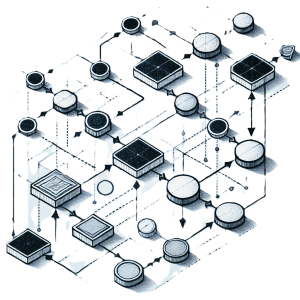
Core Creation: In this intermediate approach, citizen developers build some of the core functions of the desired application and/or workflow, which could include screens with dropdown selectors and conditional logic, or flows that send email notifications when certain conditions are met. They then hand their solution over to the agency’s IT team to implement more complex capabilities, such as data connections or role-based security. Microsoft Copilot can fast-track this process, allowing citizen developers to use AI to quickly build out the base of apps and Power Automate workflows, which they can further customize. To support this approach, the IT team’s staff needs to consider and educate employees on the preferred tools for data storage (such as SharePoint or Dataverse) and provide guidance for users so they can use those as the foundation for their apps and flows.
Full Citizen Development: Citizen developers may possess the skills and interest to build full Power Apps or Power Automate flows themselves, asking the IT team for assistance only with complex logic or connections. This approach offers benefits by allowing staff to create custom applications to meet their needs and modify them later without involving IT, which fosters application adoption. However, it is important to note that this approach can lead to citizen developers seeking IT assistance when they encounter roadblocks, or posing security risks if users are not educated on the proper use of controls and connectors to data sources. Agencies can mitigate these risks through education and training for citizen developers.
Citizen development with low-code solutions can empower non-IT members of the Federal workforce to develop applications that quickly and efficiently meet a wide range of mission needs.